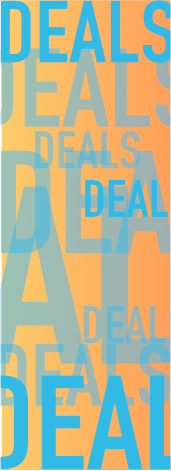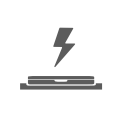Best Tech In The Backpack
It’s back to school and chances are your kids are comparing what tech they have with their classmates. Here’s a handy guide to some of the newest, and often most useful, tech tools to make the new year a successful one for students of all ages.
For much of the hardware, of course we recommend you check out ReviveIT to save yourself from busting your budget in order to outfit your student appropriately. Wherever you buy, however, do compare and seek feedback from other users to make a decision that best fits your needs.
Chromebooks and tablets –
- Ages: any
- Best features: lightweight designs, long battery life, affordability, portability
- Limitations: Not as speedy as laptops or desktops, so power may be a concern; hinged alternatives like the newer Samsung Chromebook Plus offer more oomph, but ring in at close to $600. Likewise the 10.5” Apple iPad Pro offers more power, but as the largest tablet they offer, might not be as easy (or wise) to fit into a crowded backpack. Don’t overlook a Kindle or other e-reader either; one of these can eliminate the need for a textbook saving space and about 40 extra pounds of weight.
Laptops
- Ages: Jr High and up
- Specs: i5 processor | 8GB Ram | 500GB Hard Drive | Windows 10
- Best features – Easy quick browsing and functionality
- Limitations – Moderate hard drive size – you can always upgrade to a bigger drive
- Our Favorites – HP Folio | Dell Latitude | Lenovo T450 | MacBook Air
- Price Range: $249.99 – $599.99
Accessories
- Wireless mouse – great for older students to give them options in navigation. Best bet is to find one that is compatible with either PC or Mac devices.
- Wireless earbuds – more applicable for college-bound students as the likelihood of having a teacher confiscate these in high school or younger ages is fairly high.
- Backpacks – electronics are expensive, so shoving them into a book bag can be disastrous, especially for tablets with larger screens. Choose one with compartments to keep the computer or tablet, accessories and phone in secure and fitted pouches. Many also will accommodate a few books.
- External storage – speaking of disasters, don’t let your semester’s work get lost because a schoolmate spilled coffee or some other beverage on your device. Back up and be safe for easily less than $15 if you want to simply use a flash drive; much larger storage is still accessible for less than $100. Of particular “wow this is pretty cool” is the SanDisk iXpand flash drive, which holds up to 256 GB and features a lightning connector to plug into iPads and iPhones to transfer data easily.
Apps
- gFlash (iPhone) – kids can create their own flashcards for studying, and they can download the information from a Google Doc or Excel spreadsheet.
- MyHomework (iPhone, Android) – great tool to organize tasks and to help prioritize with a digital checklist.
- Any.Do (iPhone, Android) – a broader use in creating to-do lists, setting reminders and jotting down notes
- Alarm Clock Plus (Android) – it’s likely you use your phone’s alarm to get out of bed, but this app adds a twist of learning by including a Math Alarm, which requires you to solve a simple math problem before you get out of bed.
- Khan Academy (iPhone iPad) – you may already recognize the name behind test prep courses, and now they’re putting the tools onto an app. Great for high school students eyeing college, or just wanting to stay sharp over the summer. Their parents might even want to get into the act too.
- InClass (iPhone) – this one’s actually for mom and dad, who want to keep tabs on their older students (junior high to high school) assignments and deadlines
- Dinner Spinner (iPhone, Android) – it’s not the school schedule, it’s the extracurriculars. And parents have to keep up while trying to put a real meal on the table. All Recipes has come through with 40,000 recipes to make it happen in this app.
Even teachers have their favorites, and they span the vast curriculum your student might be taking, from art to zoology. Too many to list here, and it’s by no means an exhaustive list.
When it comes to investing in technology, it does pay to do your homework and ask good questions of your technology resource. Bottom line: We believe that you don’t have to sacrifice a semester’s worth of college costs to have a superb tablet, laptop or desktop to suit your needs, and help students succeed. Often you can list your needs and understand how the tech is going to be used in order to find a perfect fit at a perfect price. When the devices are certified, quality refurbished units, you have even more latitude to add features to further boost its power and lifespan. That will make you one smart cookie, whether or not it’s you heading back to school.
Tell us in the comments: Have you found a tech tool that’s made school easier for you, whether you’re the student or the parent?