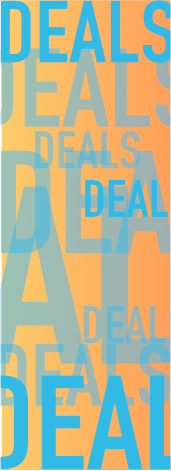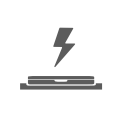Fall Cleaning and Halloween
Fall cleaning and Halloween - they both involve dealing with scary, and sometimes gross things. Like your computer, for example. We did some digging on the statistics for various devices, and boy, did we come up with some scary dirt...literally. Before people take home their sparkling clean refurbished computer, we see the “before” version. It’s no wonder we wear gloves.

Consider these horrifying facts:
In a study conducted by IT firm CBT Nuggets, it was found that:
- The average keyboard contains 3.5 million colony-forming units of bacteria (CFUs), which is 20,598 times more bacteria than your standard toilet seat
- Your mouse is just as bad, with enough CFUs equivalent to 45,670 toilet handles
- Relatively speaking, the trackpad on your laptop is clean, with just 162 times more bacteria than money
Of course, it’s a safe bet (and a hopeful one, too) that you are more diligent about cleaning your toilet with germ-killing chemicals than you are about sanitizing your keyboard, mouse, or the desk they sit on. (By the way, that’s disgusting too - research by University of Arizona researchers also found that the average desktop has 400 times more bacteria than the average toilet seat.)

So we tend to forget about the things we touch every day, all day long, as harboring tons of germs. Take it from us, Revive IT works with refurbished computers that look like a horror show when we take them apart to inspect them, before thoroughly cleaning them and bringing them back to life. The process is not for the faint of heart, but we’re not kidding when we say we refurbish computers -- inside and out -- using appropriate but effective cleaning methods, and more than a little elbow grease.
Obviously you can’t take a wet sponge laden with Lysol and wipe down your keyboard (please say you haven’t done that, right?). So what are the best practices to keep your workspace clean, and also extend the life of your devices?
What substances/materials are OK
- Distilled water
- Distilled vinegar for grimier surfaces added to the water
- If you have household disinfectants, those are generally OK if you don’t want to use computer-specific cleaners
- Disinfectant wipes - these are usually not heavily moistened. If they feel wet, wring them out.
- Microfiber cloths; paper towels on keyboards and mice
- Small, soft paint brushes to carefully clear loose debris from the keys
- Canned compressed air
What substances/materials to avoid
- Tap water, especially on monitors - it can contain minerals that will scratch or leave streaks
- Ammonia - there’s debate, as it’s in most window cleaners, but the ammonia and other compounds have been found to discolor the monitors, leave them brittle, and lead to cracking, so let’s call it a NO
- Acetone - admittedly this is a great way to remove adhesive residue, but leave it for other applications; it’s just too harsh on electronics
- Paper towels, old shirts or rags should be used elsewhere, as they can scratch monitor surfaces
- Vacuums - it sucks, but the fact is it can create static, which in an electrical environment, can short out your circuits, especially on towers

Once you have the right stuff in hand…
- Make sure the device is turned off and unplugged
- Turn the keyboard or laptop upside down to allow gravity to work as you apply compressed air
- Always use the right cloth and spray a light amount of cleaner to it. Never spray directly on any surface, including the monitor. Remember lightly damp, not wet.
- If you’re feeling ambitious, and want to clean out a desktop tower, try to keep everything in its place after you remove the covering. If you have to take out any components to clean around, know that most can be unclipped and replaced, but you will need thermal paste if you must remove the CPU to maintain the heat transfer between it and the fan.
Speaking of heat, let’s also talk about what lies beneath, particularly dust. Seeing hundreds of devices that need to be transformed into quality refurbished computers every week, we know that dust can be like a vampire, sucking the life out of your laptop or desktop. Even if you are a neat freak, unseen particles of dust can build up under the keys and inside the tower, and what you can’t see can kill your computer. For the most part, dust buildup creates an ever-increasing strain on your computer because it impedes its ability to keep the components cool. You will know you have problem with dust if
- Your fan is increasingly louder
- Your computer is getting hotter
- Your speed is slowing down
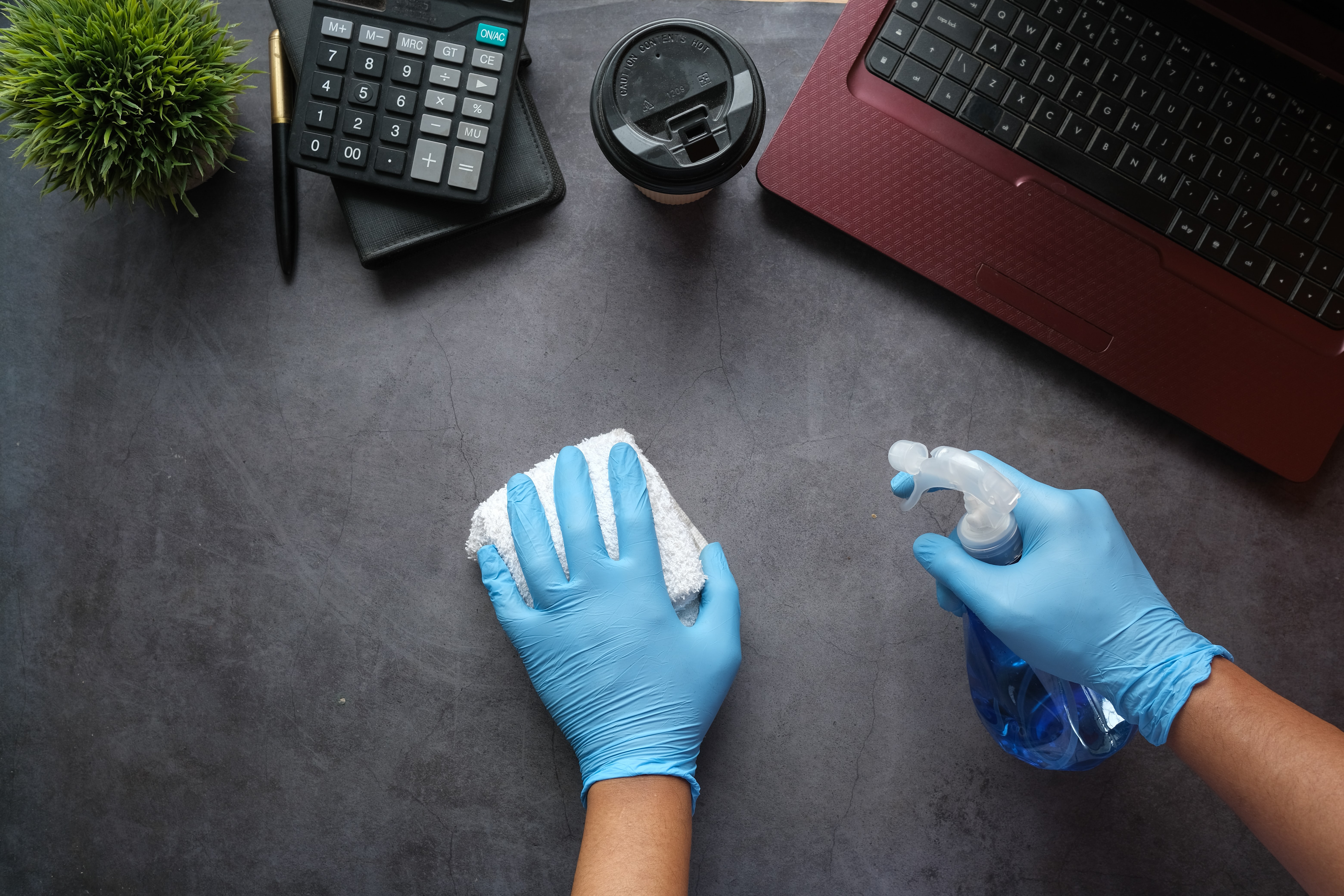
If you aren’t confident that you can safely clean out dust from the dark recesses of your device, and for more major incidents like spills that require a keener eye, call a professional computer refurbisher. They will have the specialized tools to take everything apart, and clean all affected areas. They will also be able to retest the system to make sure full functionality can be restored.
Whatever the issue is, take steps to avoid being haunted by the thought of a computer you could have saved. Often it’s the things we don’t know more about that scare us, and those things we turn our back on that can really grab us unexpectedly. It’s best just to leave those scenarios for Hollywood horror, and instead keep your technology safe and secure with maintenance and cleaning. After all, while cobwebs can be the life of any Halloween party, they can be the death of your electronics - keep them clean.