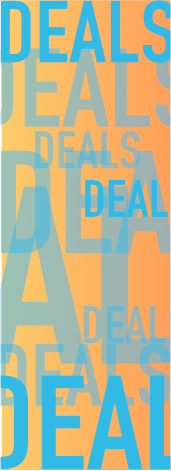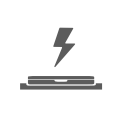Spring Cleaning: Finding New Life from Your “Dead” Electronics
You’ve pretty much had it with your laptop. It’s slow, too old for updates, and it crashes regularly. This makes it perfect for rebirth in our eyes. With spring upon us, thoughts go to new life coming from what looked long gone, and tech devices are no different. While we try to refurbish computers whenever possible, sometimes we have to give it a second life in a different way. It’s really a win-win: it extends the sustainability of devices that would otherwise be considered trash, and it’s also a big win for the environment.
So please don’t simply throw out your aged desktop, even if it won’t even turn on anymore. It’s literally teeming with life under all that dust and dormancy. Don’t believe it? Here’s what lies beneath…

Glass
Your monitor is made of it, and even if it’s had a bad break, it’s still, you guessed it, glass. And while it’s probably the most recyclable product on the planet, it’s non-degradable, which means in 100 years, it’s still the glass from your monitor in a landfill if it’s not recycled. Put into the right hands, glass goes to a treatment plant, where it’s separated by colors and its impurities are removed.
A crushing and melting process produces “cullet,” which allows the material to be finally molded into a host of products. Landscaping tiles, fiberglas, even asphalt roadbeds use this cullet to serve a useful purpose for decades to come.

Plastics
The main type of plastic used in computers and other electronic devices is polycarbonate; even then there are different types of this plastic that, while recyclable, may require different processes to return them to a form where they can be reused. In the world of e-cycling this is the most challenging commodity to recycle, as often certain plastics have little value, and therefore recycling becomes a more expensive option than to give them a second life, even when the environment benefits.
Processes are being developed to improve the separation of these various “streams” of plastics to make their recovery and recycling more efficient, and to keep them out of foreign markets and landfills. In addition, all that loose plastic that our devices came wrapped in pose problems in how they can be captured and stored for reuse. Fortunately, waste companies are gearing programs for collection of loose plastic, which is often reborn as playground padding or decking material, mitigating the negative environmental impact.
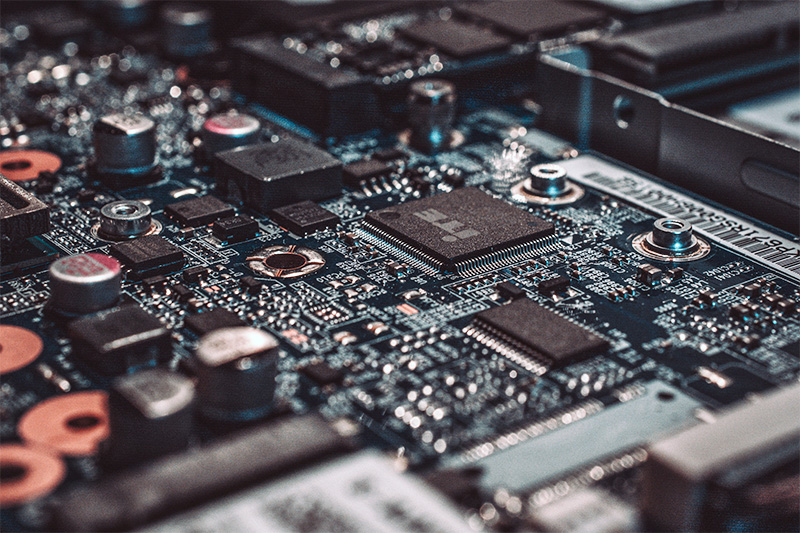
Metals
From the tiniest screws to the largest hard drive caddies, metal is the largest component of any electronic device, and like glass, can be separated and melted into anything that’s desired. Gold and copper might come to mind first, but the average computer contains a literal A to Z menu of metals, about 20 in all. The time it takes in separating these metals means you won’t necessarily strike it rich from extracting the gold, but it’s some of the most valuable materials that can be recycled from electronics. Less valuable, but more harmful, materials like mercury, lead and cadmium are also kept from entering the groundwater, causing devastating effects to the environment.
Any place that accepts devices for recycling should treat them with such scrutiny, and if you’re not sure that they won’t just send them over to a third-world country to be dumped indiscriminately, there are a few things you can look for. Two of the most prominent third-party certifying organizations are R2 (responsible recycling) and e-Stewards. These bodies review companies to make sure e-waste does not end up in a landfill, from the company that receives the devices to their downstream vendors that take the individual commodities (glass, plastics, etc) to be recycled and reused. If you’re not sure, the EPA has a list of businesses that are certified electronics recyclers.
Finally, a few words about what to do with your device before you dispose of it:

Repurposing
- Convert it to a network attached storage device - if it’s functional enough and has at least 8GB of RAM, you can create extra storage while still being connected to your system for access when you need it.
- Create a digital photo frame - this is for the more advanced user, but with a little work and just as much creativity, you can preserve half of your original device while also preserving memories
- Convert it into an external monitor - if you work from home it’s nice and sometimes essential to have a second screen to work on projects. Instead of pitching the entire unit, save the monitor, and it can serve as another window into your workspace. There are numerous options to set this up (called virtual network computing) based on your system.

Clean out your data
The most important thing contained in an electronic device isn’t it’s components; your data is. Just because the laptop won’t power up, or your CPU has suffered damage that makes it unusable doesn’t mean there isn’t information that can be gleaned from it. While 95 percent of a computer can be recycled, don’t let your personal information, like health records, tax returns, passwords, etc., be a part of it.
Create a backup of your information on an external hard drive first so the new device can be quickly updated with the information you want transferred. You can then wipe the drive on the older unit by manually deleting the files, and even using a shredding program that will overwrite these files. You can even physically destroy the data by putting a hole through your hard drive, rendering it unreadable by anyone.
So many of these processes are what we implement when refurbishing computers, but really any device that contains data and other important commodities is worthy of recapturing, safely. So as you dive into spring cleaning, make it a thoughtful process that ends up ensuring many more springs to come.