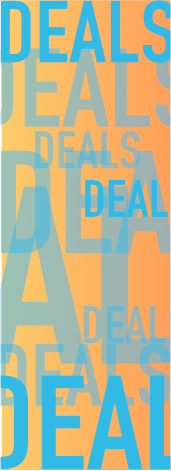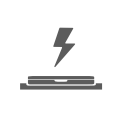What You Should Know Before You Buy A Refurbished Computer
We know there’s a host of options when you purchase a computer, and unless you are a computer tech guru, it can be overwhelming. Now, add to that the option of purchasing a refurbished computer, and you might be downright nervous. Don’t be. Instead, be informed before you start shopping. The good news is that many of the same questions you would ask, or someone might ask of you in making a decision, applies to new or refurbished technology. So let’s start there.
What will you use the computer for?
Besides the internet, do you have specific needs in using a computer? Are you a graphic designer, a gamer, a streaming video addict? These types of activities call for applications that will require more, high-speed RAM to process the information quickly. In addition, gaming requires higher end graphics processing and audio production. Obviously, if you’re just using Powerpoint or Excel, it’s not such a big deal. When you’re looking for a computer, then, be as specific as possible. It will even help to become familiar with the hardware vernacular that will help you find the right fit and be fluent with the salesperson.
What type of warranty does the computer have?
When you purchase new, awarranty from the manufactureris a given, but as with everything, they don’t last forever. Even the best warranties on new computers will stretch to three years. So, length of term is your first concern. Secondly, understand what will make the warranty void, or simply won’t be covered. Upgrades, acts of God like floods and tornadoes, malware and virus-caused repairs, and many more instances are generally not part of a warranty. Ideally, refurbished computers should also come with a one-year warranty on all hardware, and have service available should something go wrong.
How is the computer tested?
New computers are obviously quality tested before they’re boxed up. Same with refurbished computers. Revive IT’s process involves strenuous and comprehensive test to ensure the functionality of the computer, from the monitor to the processor to the inspection of the motherboard. Each component is carefully tested and evaluated to make sure they pass before they are reassembled for resale. In addition, having NAID certification means that previous data has been securely wiped from the hard drive that’s in the computer. Not all resellers have such certification, so it’s an important question to ask.
How has the computer been refurbished?
Similar to testing, the refurbishing process should be strenuous, with no part of the computer left out of cleaning and inspection for potential damage or other flaws. Ideally, you will know how the computer is graded (A being near-perfect, C being a unit that has evidence of use that will not affect the performance of the computer), and why
“My favorite part is seeing a customer come in and examine these computers closely,” explained Gary Romero, Revive IT store manager. “Most double check to see if we’re selling new computers because they don’t look refurbished, but that’s just a reflection of the attention to detail we have in cleaning these units. We don’t simply dust them off, we take them apart and carefully clean the internal structures of lint, film and debris.” In most cases, what’s on display in a Revive IT store orin the online marketplacesoriginally came from businesses. These units are enterprise quality, meaning the parts were meant to withstand heavier use, and maintain their value and continued use beyond that of the average consumer grade computer. This starts you off on a far better footing than if you were to purchase a refurbished computer of unknown origin or even a new consumer-use model.
How confident or comfortable are you with the sales associate?
It doesn’t take long to feel “sold to” when you walk into a store or over the phone. Your interests, needs and concerns take a back seat to their commission. However, if your experience is one of education and consultation, you’re in the right place to make a smart decision, and at the price you need to be. Knowledge and experience with computers is tough to fake, and if you feel you’re being overwhelmed with jargon to make the seller appear savvy, it might be time to shop elsewhere.
How easy is it to return?
Buyer’s remorse, defects, or general disappointment after the sale may have you wanting to return your computer. Just because it’s refurbished should not make it non-returnable. So, before you purchase look into the other side of the sale to see what terms there might be on returns: length of time between purchase and return, restocking fees, shipping fees, etc., are all factors you need to consider. If the seller is unwilling to pay shipping even if the unit is defective in some way, don’t bother doing business with them.
Can you have the computer customized to your needs?
So, maybe you’re not seeing exactly what you have determined you need on the sales floor or in the online listing. Good news — refurbished doesn’t mean restricted, and if you’re not given options, look elsewhere. You may need other apps, more RAM, more graphics, or conversely, something a little less in order to stay within budget. Refurbished computers can be built to suit your needs with no concern over impacting quality, especially when they are rebuilt by a staff of experienced technicians.
Is the inventory pricing clearly spelled out?
Speaking of budgets, this is where refurbished computers simply crush their newly-minted younger siblings. “You can get a lot of machine for not a lot of money,” explains Romero. “It’s about offering some education, not a sales pitch, in order to help match people up with the right computer at the right price for the customer, and often, we exceed their expectations for both quality and price.” However, some resellers may not mark anything with a price, perhaps thinking it’s easier to assemble the computer and assess its value to the customer’s specifications. Funny thing is, we’re basically visual beings and not being able to see the computer you want to purchase in a working state just doesn’t make sense. Instead, Revive IT displays units, built out and with pricing up front. This gives customers something to first experience as a working unit, with the option of making changes to it if it’s not exactly what they need. Changes and any costs associated with them, are also explained up front to make sure their budget is still respected.
The moral of the story: Rethink Refurbished
Any computer you purchase is a big deal, because of the information you expect it to handle and how often you use it. We’re thrilled at the reaction we get when people look closely and ask us to confirm, “This is used?” Truthfully, we hope to change the general public’s perception of what they can expect from a computer in its refurbished life. This keeps all the more material from ending up in landfills, brings technology into more hands, and saves money. That’s a win for us all.